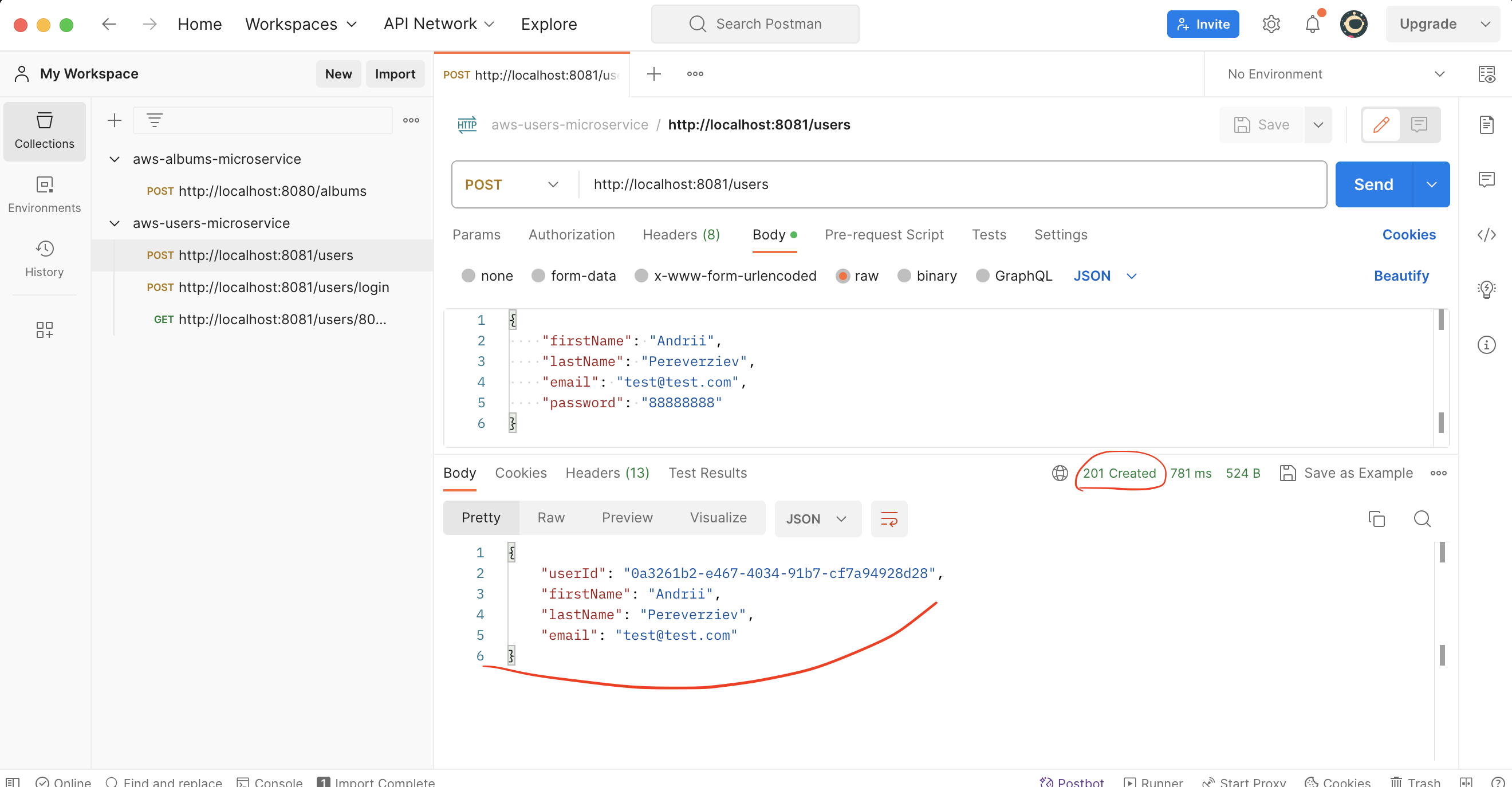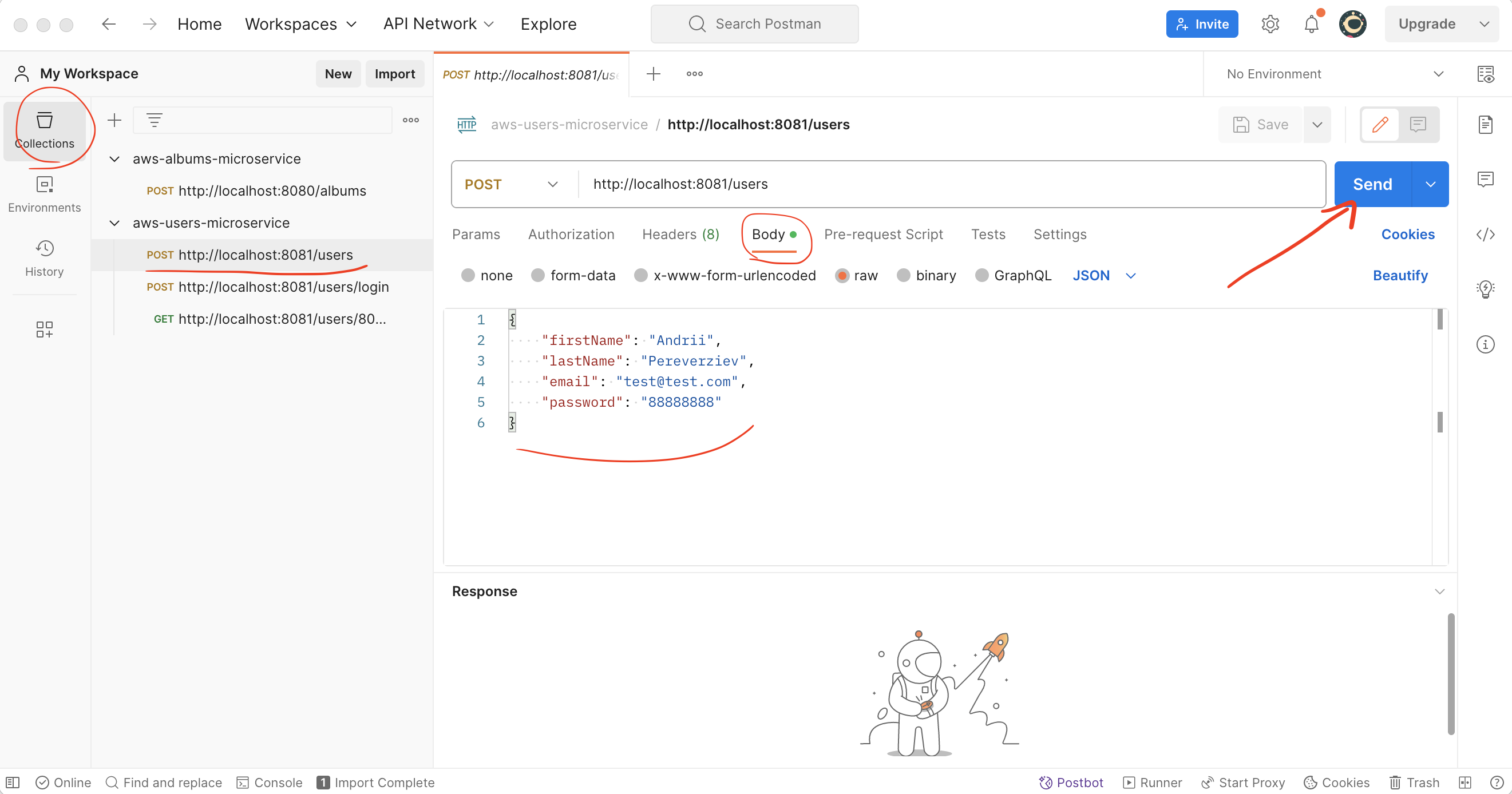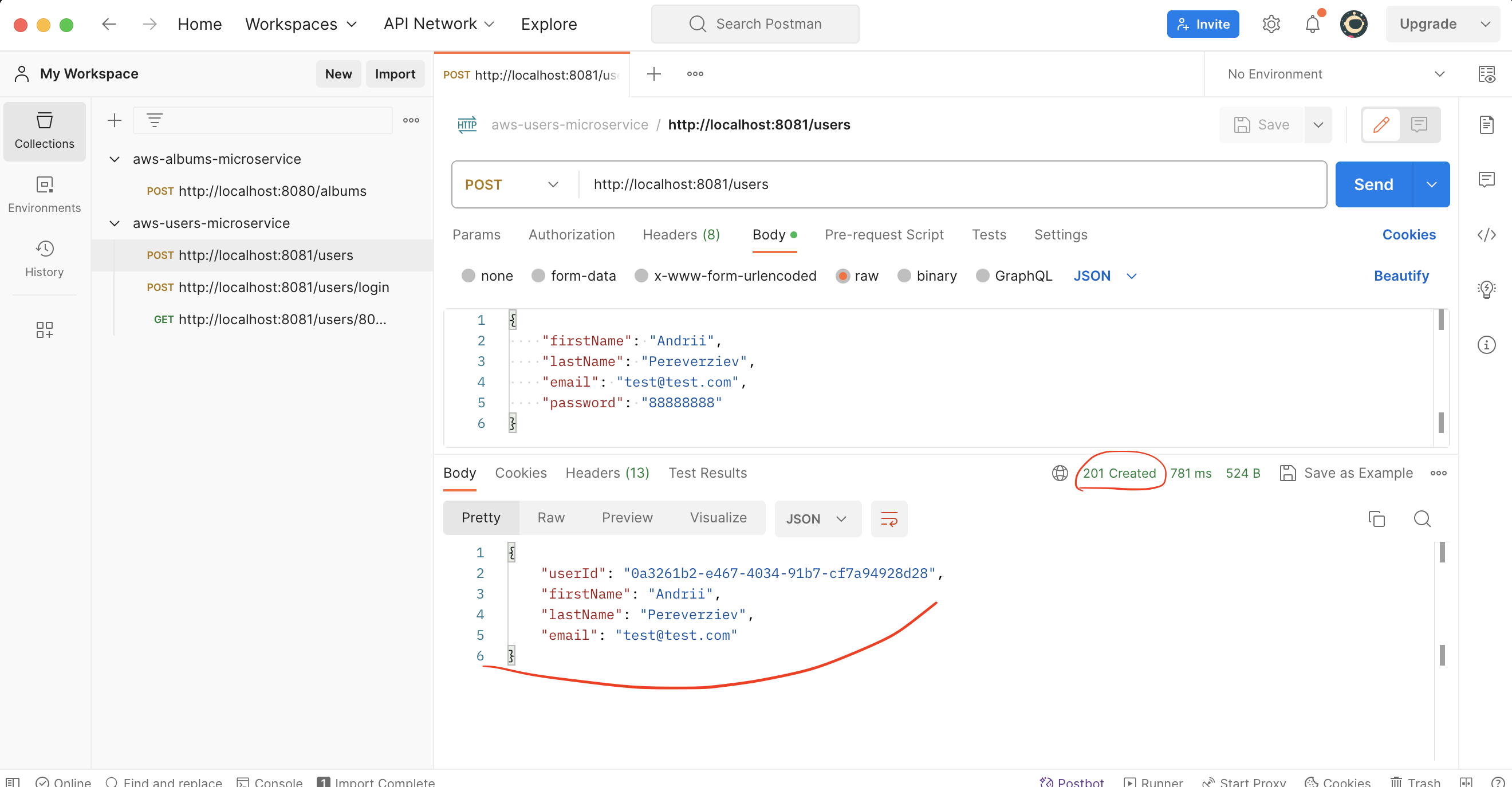Test endpoints in services using POSTMAN
1) Import collections to POSTMAN:
- Import aws-users-microservice.postman_collection.json
- Choose in postman topmenu File -> Import
- Select file aws-users-microservice.postman_collection.json in folder aws-ecs-course-users-microservice and click "Open"
- Import aws-albums-microservice.postman_collection.json
- Choose in postman topmenu File -> Import
- Select file aws-albums-microservice.postman_collection.json in folder aws-ecs-course-users-microservice and click "Open"
2) Use collections for testing endpoints
- Send data to endpoint POST http://localhost:8081/users using "Send" button
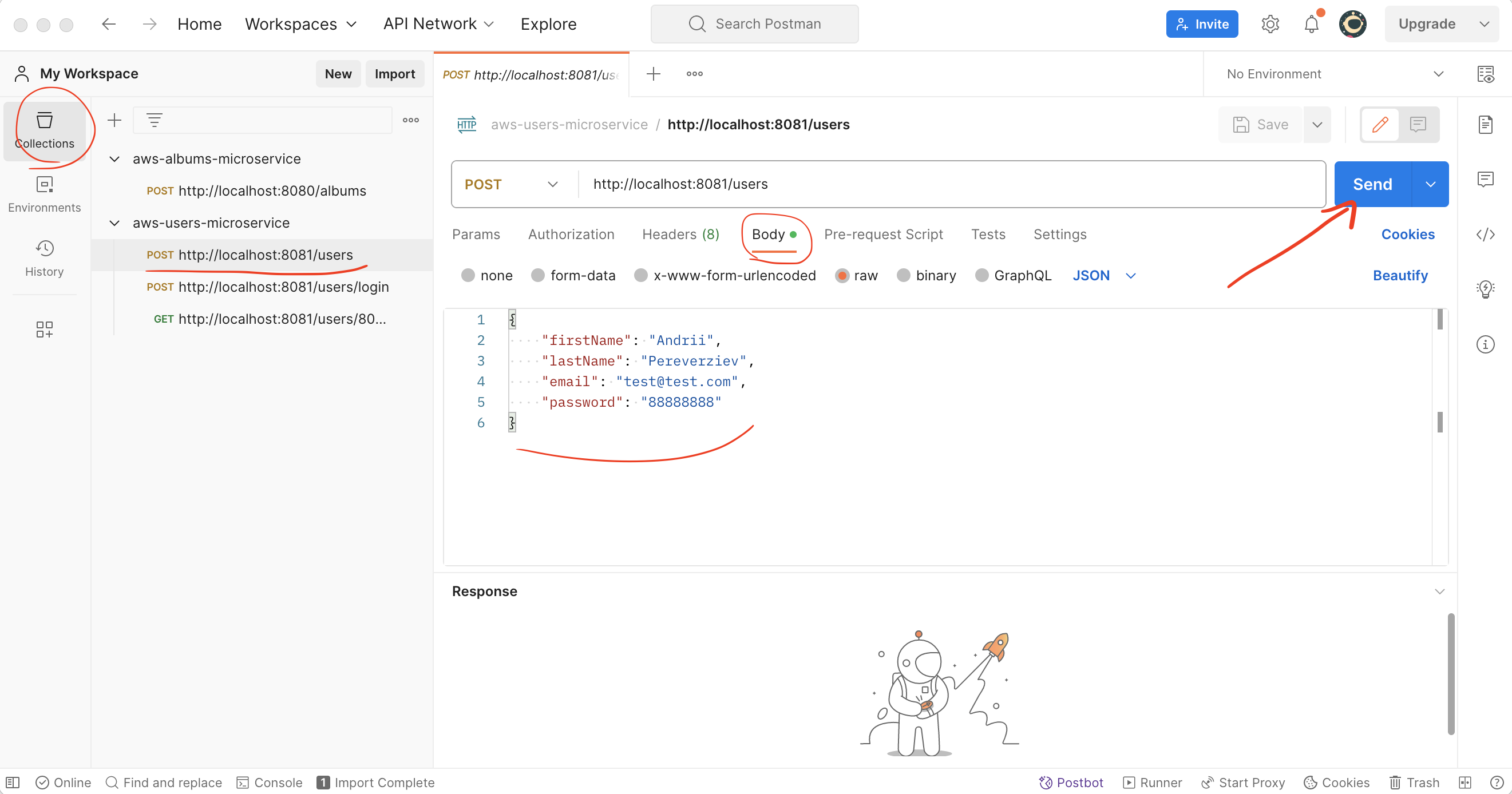
- See the response