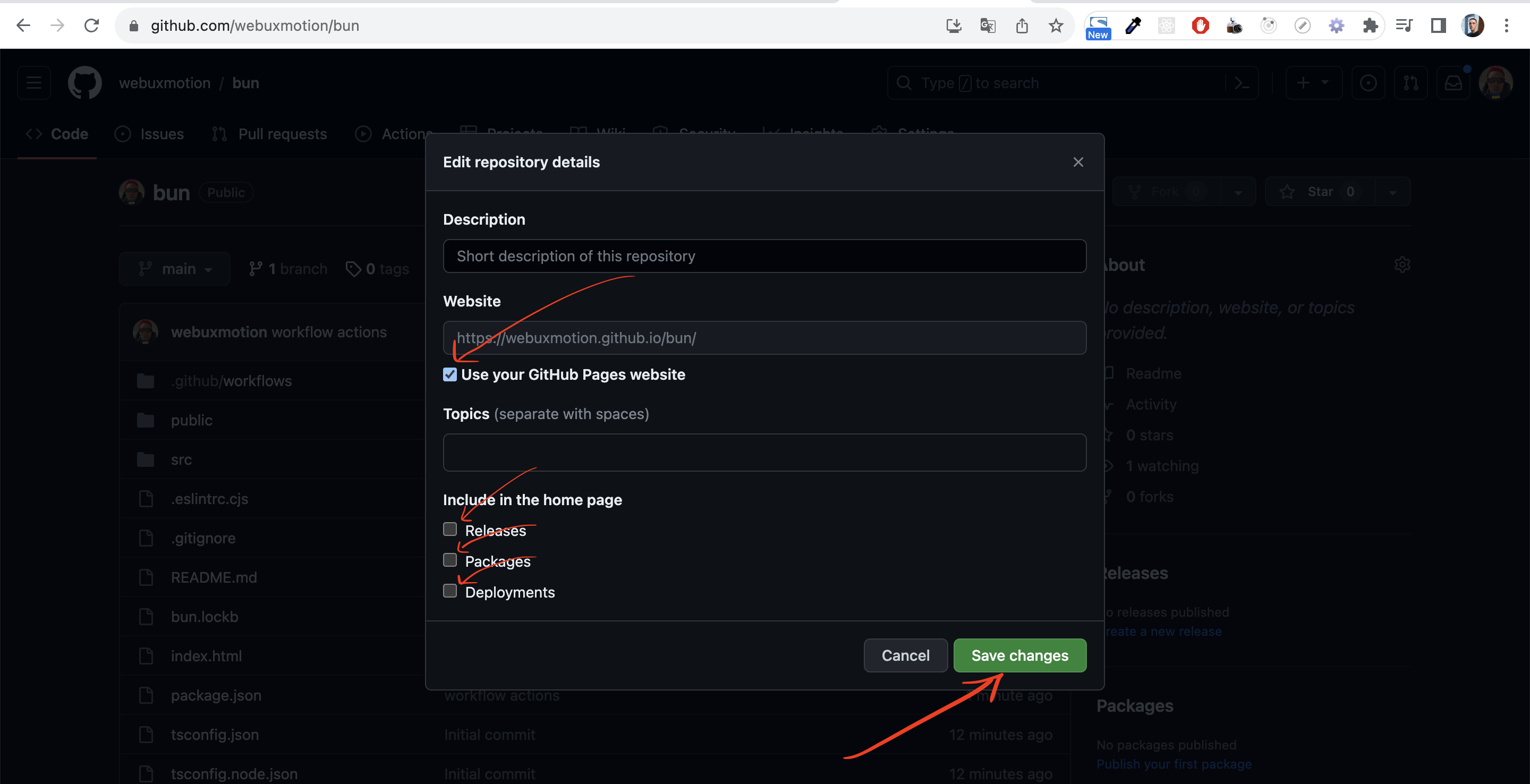Github Settings
1) Go to github repo and follow steps:
- Go to Settings:
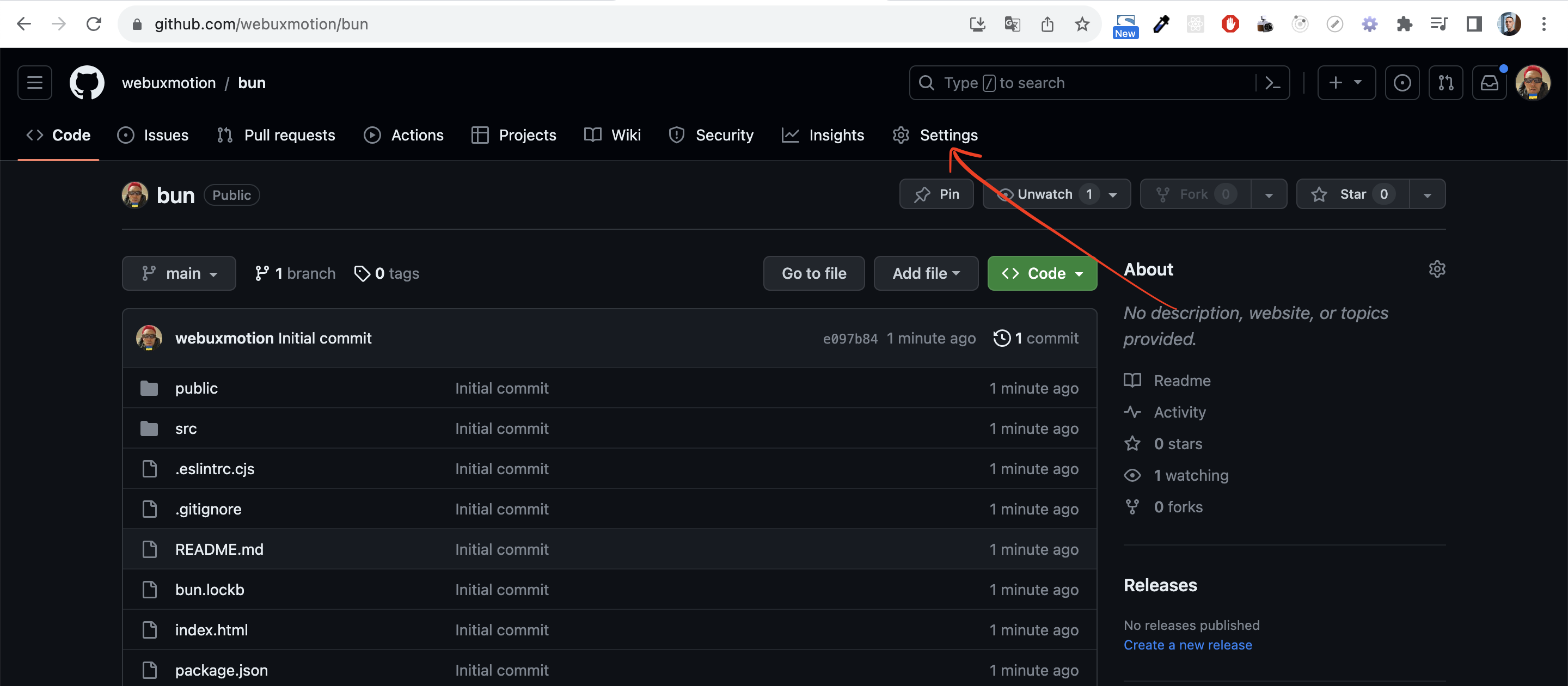
- Push "Pages" button in sidebar
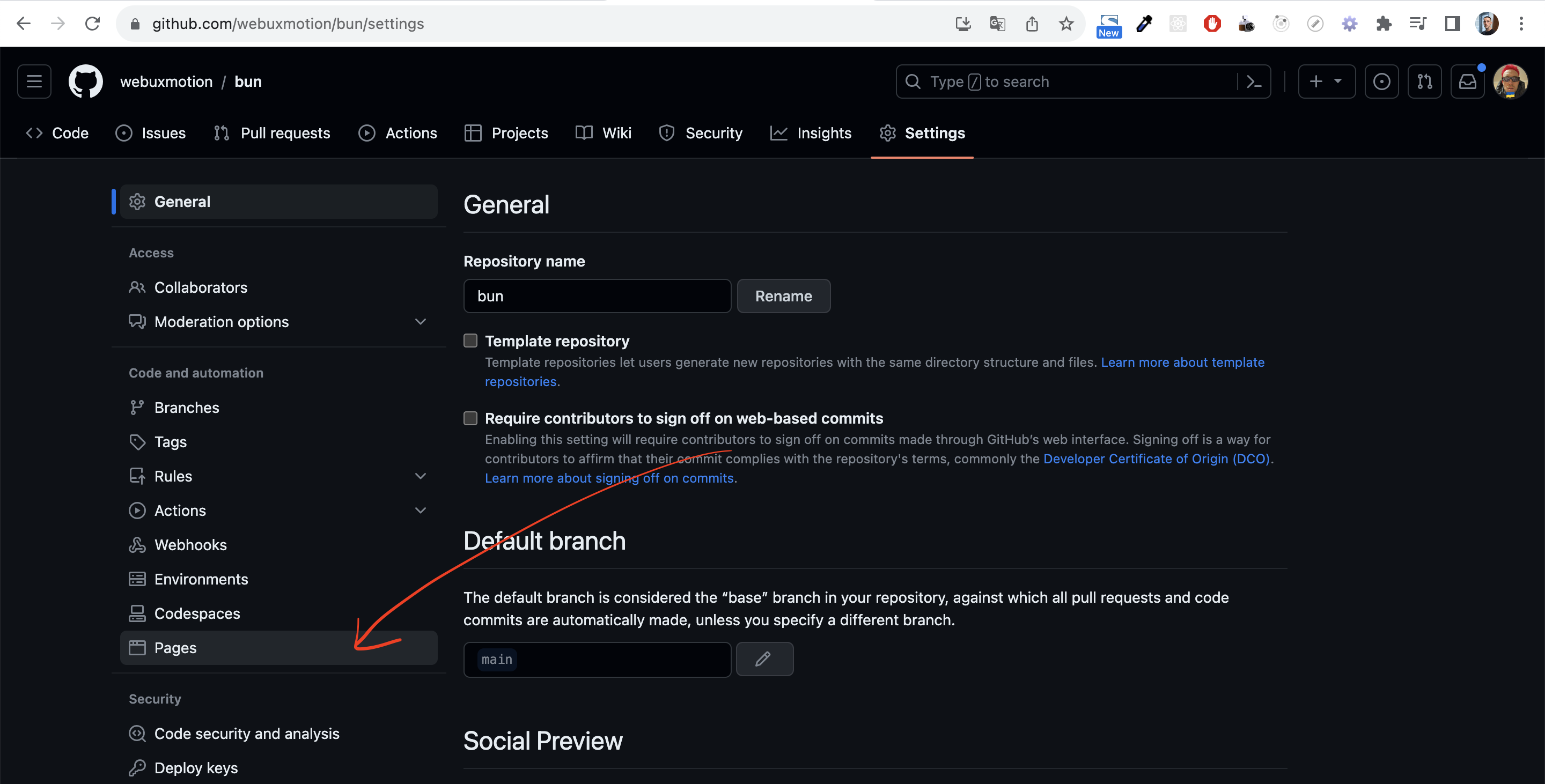
- Select "GitHub Actions" option
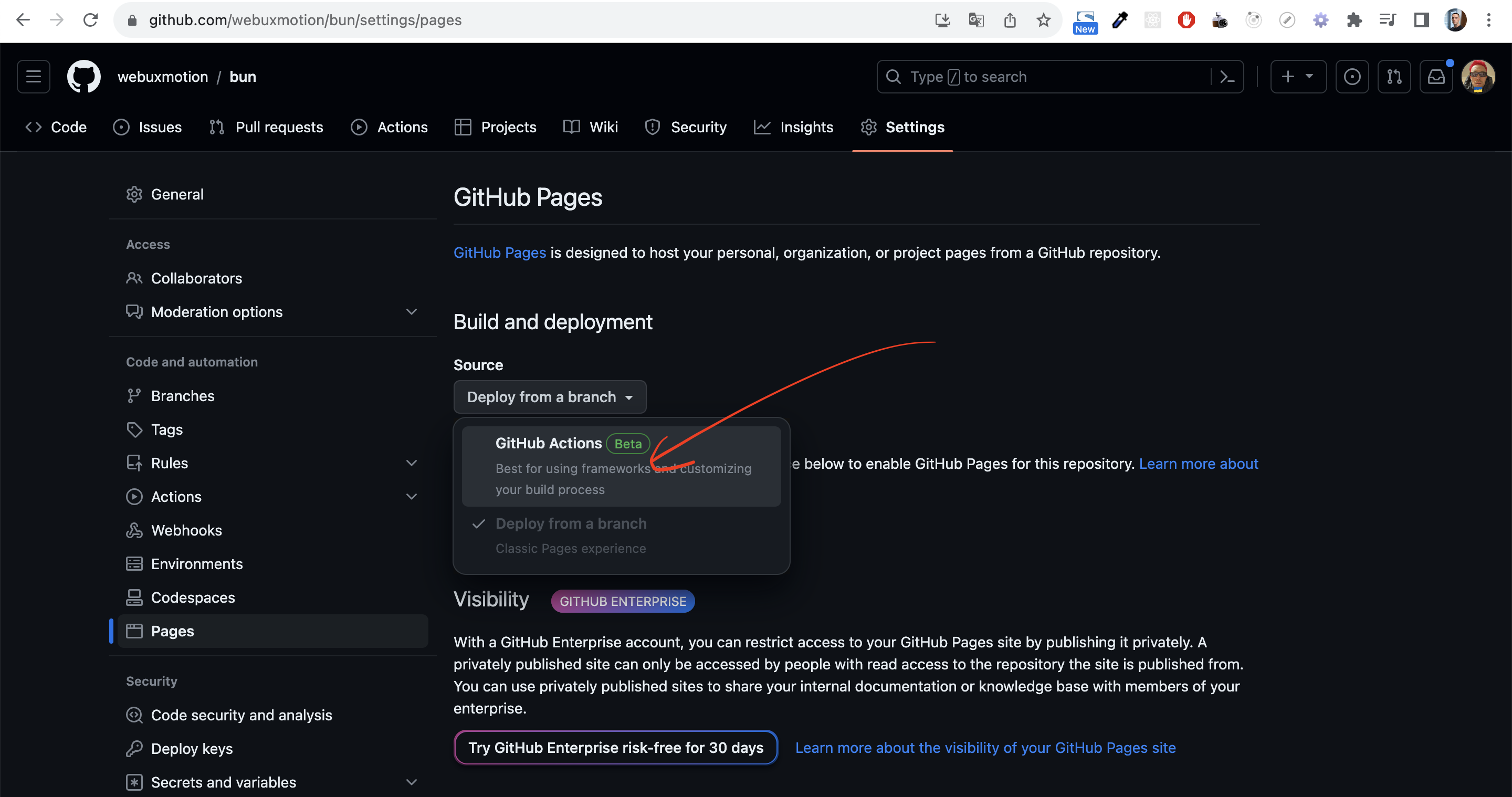
2) Return to github repo and follow steps:
- Click this icon:
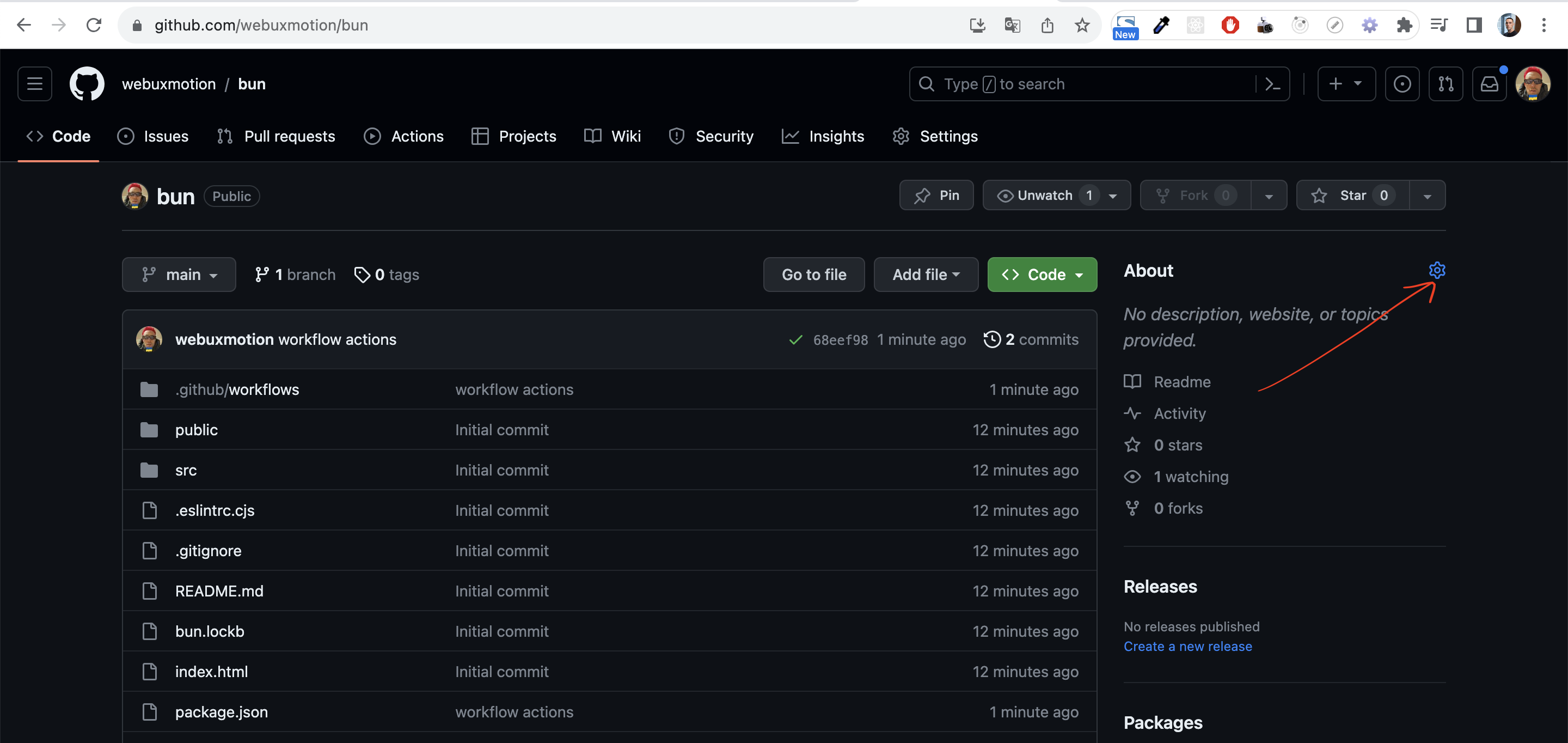
- Check the modal
- Make sure the "Use your GitHub Pages website" checkbox is checked and other three checkboxes (Releases, Packages, Deployments) are unchecked.
- Click "Save changes"