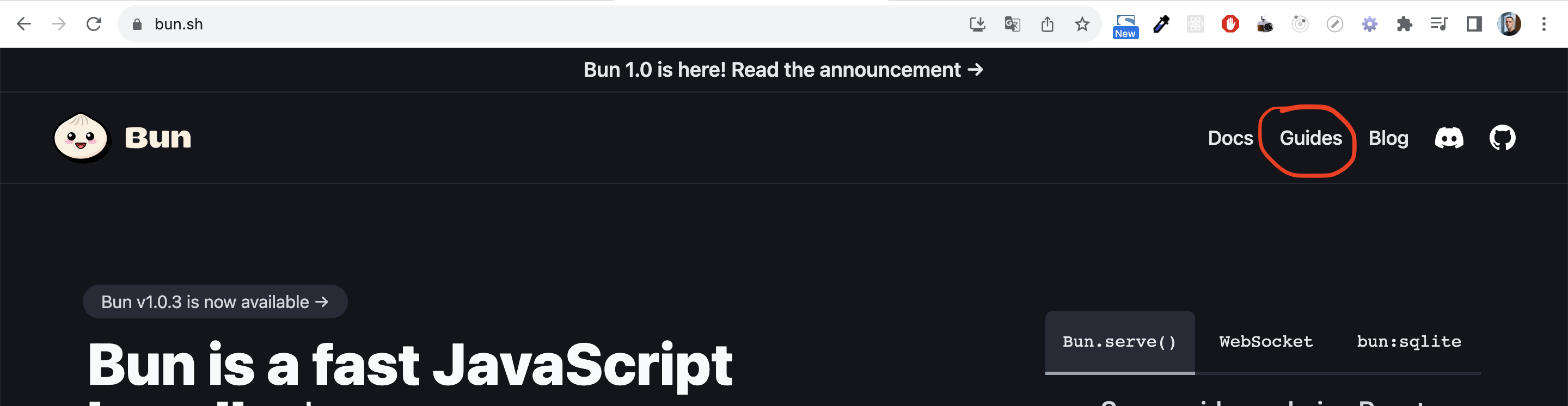Run vite app
1) Go to Guides page:
2) Find section:
Find section "Build a frontend using Vite and Bun" and click to link:
https://bun.sh/guides/ecosystem/vite
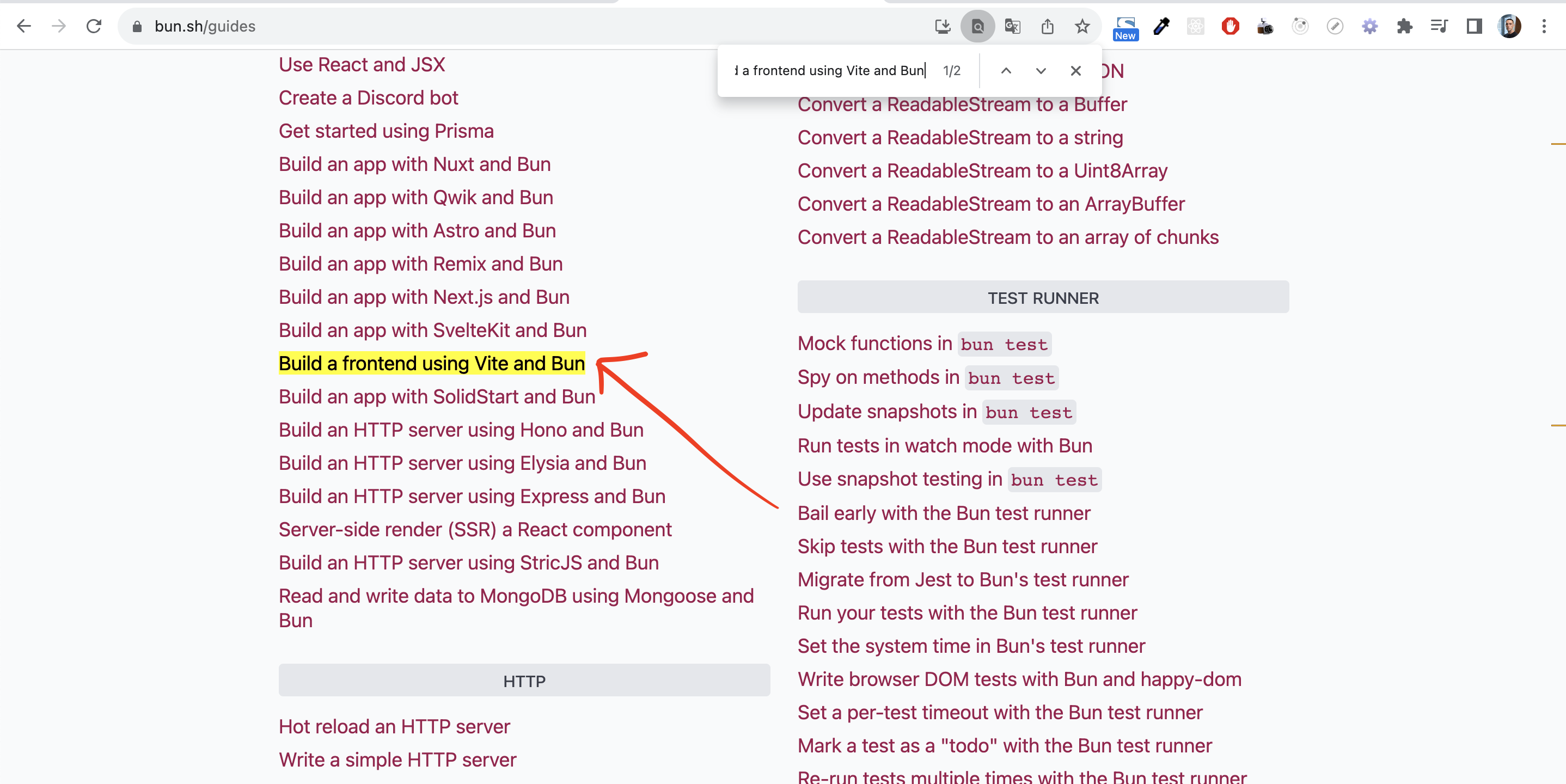
3) We will use this page to build application:
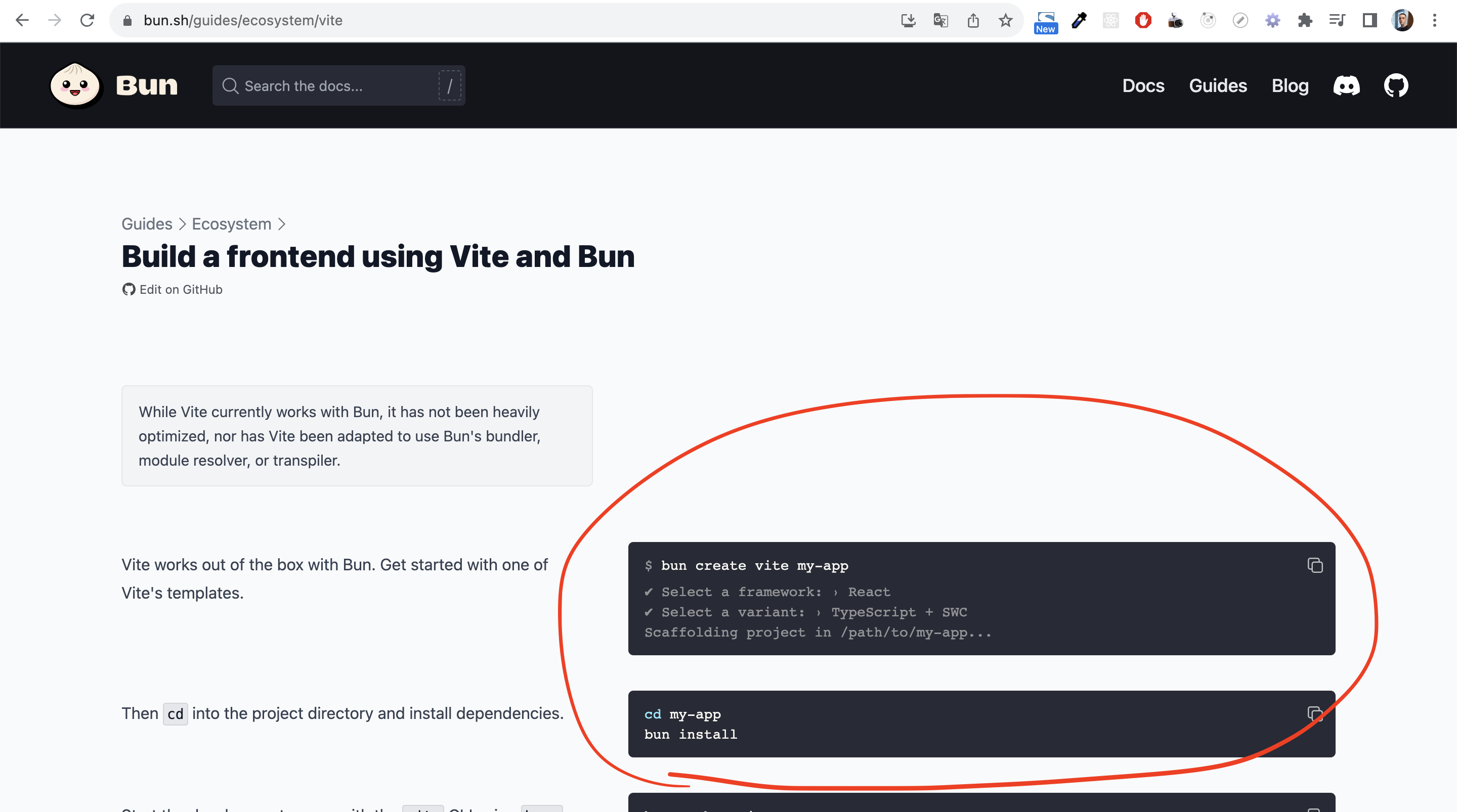
3.1) Run this command to start creating application process:
bun create vite my-app
Where my-app is your desired application name.
- Choose React:
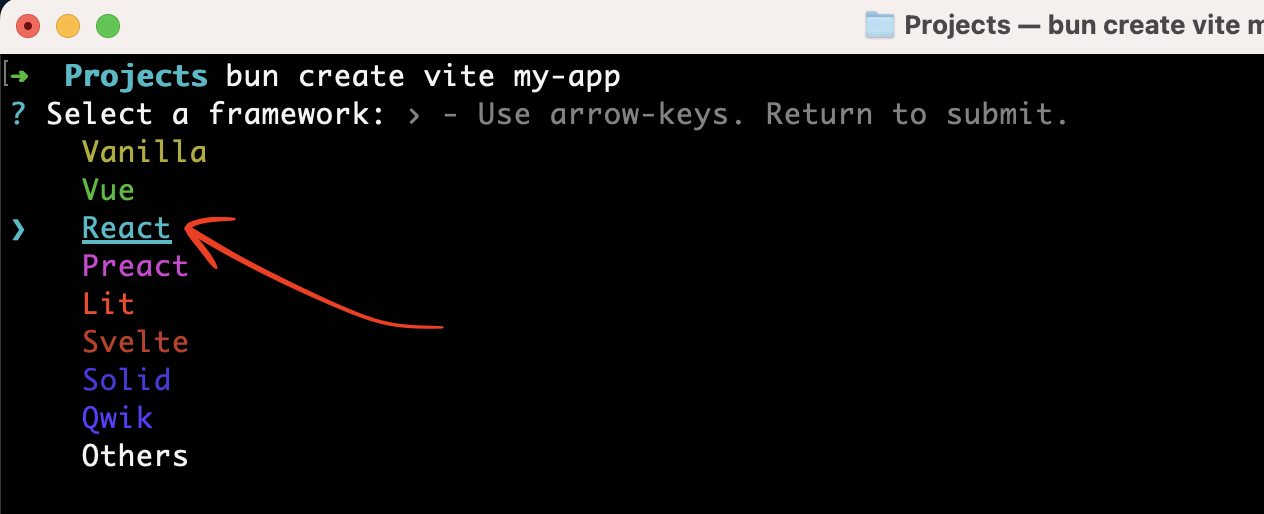
- Then choose Typescript + SWC:
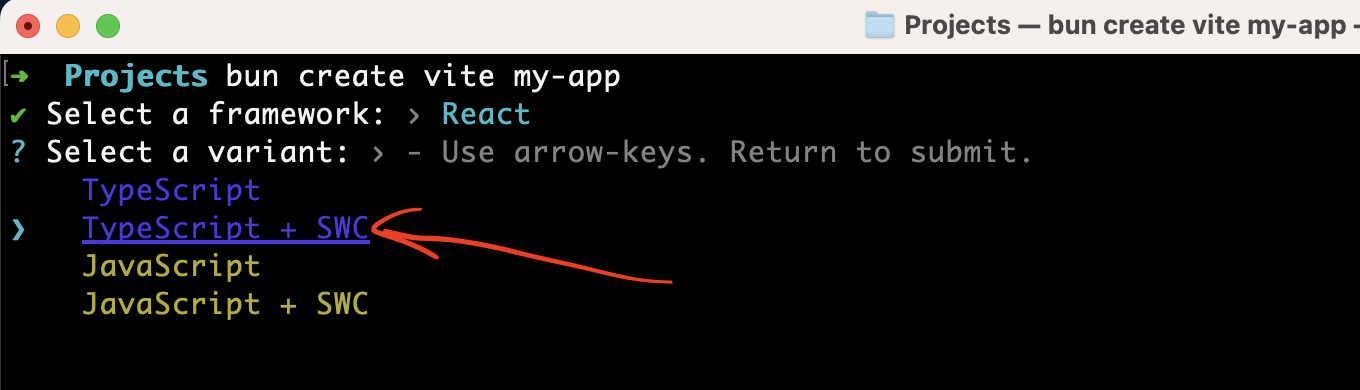
3.2) Go to app folder, install dependencies and run application:
cd my-app
bun install
bunx --bun vite
Open this link in browser:
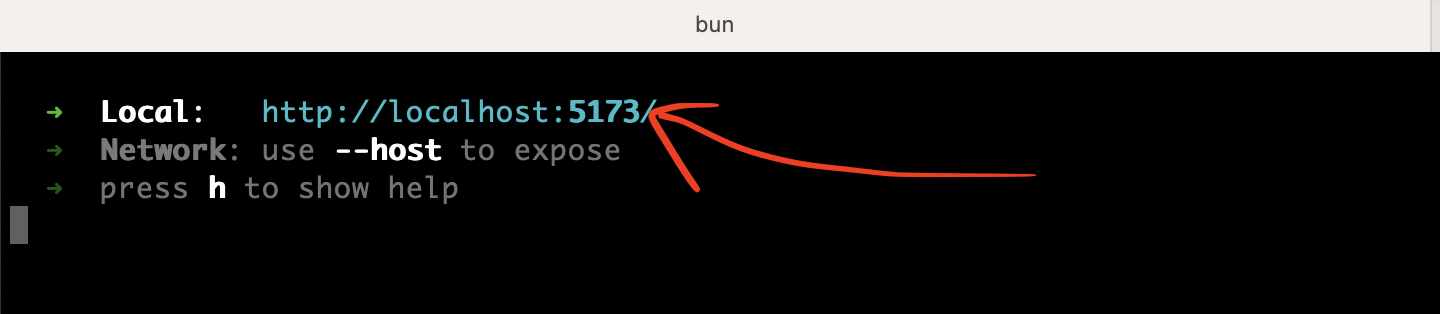
You should see something like this:
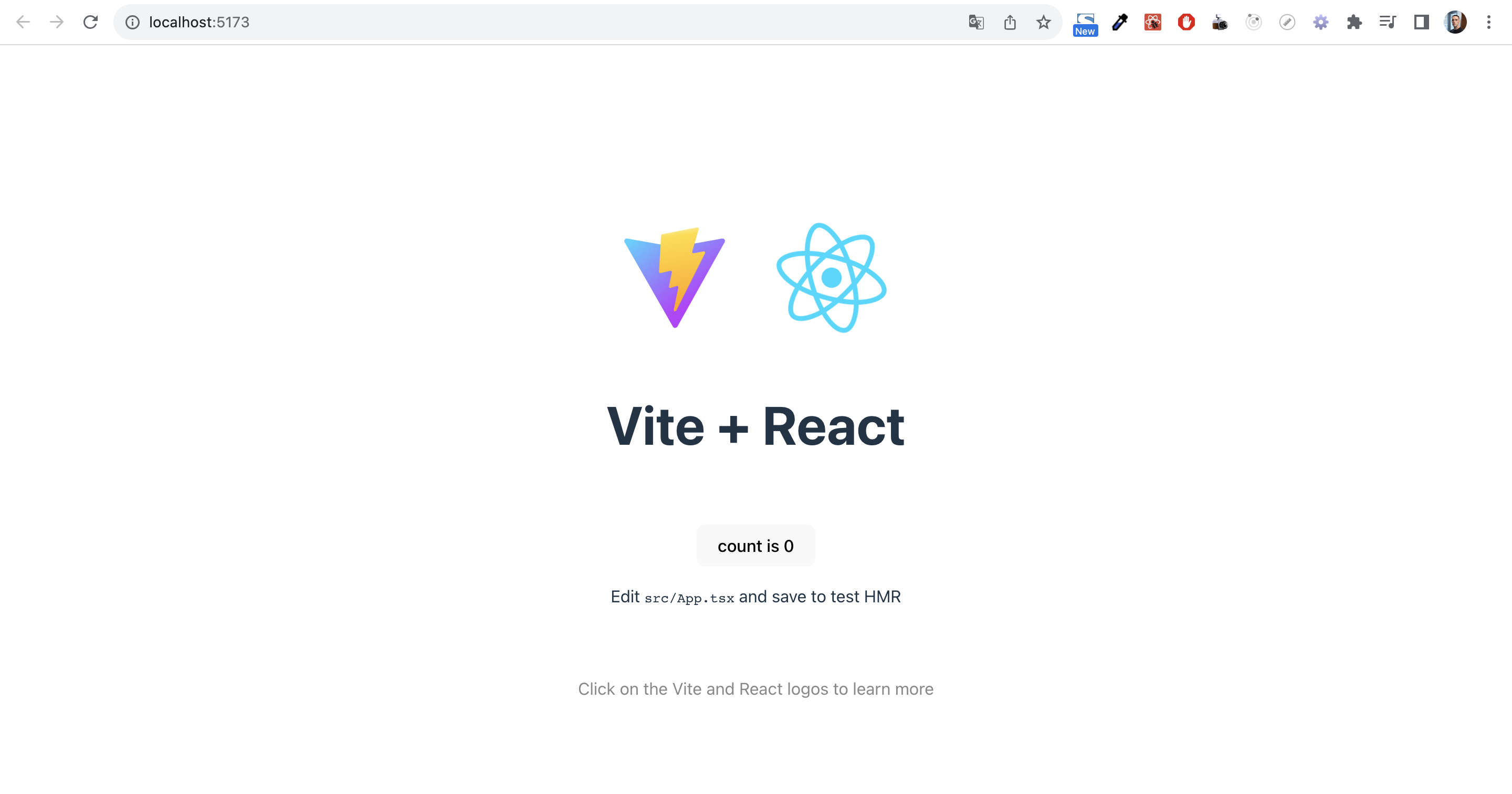
Other
- You can change dev command in package.json to this command:
"dev": "bunx --bun vite",
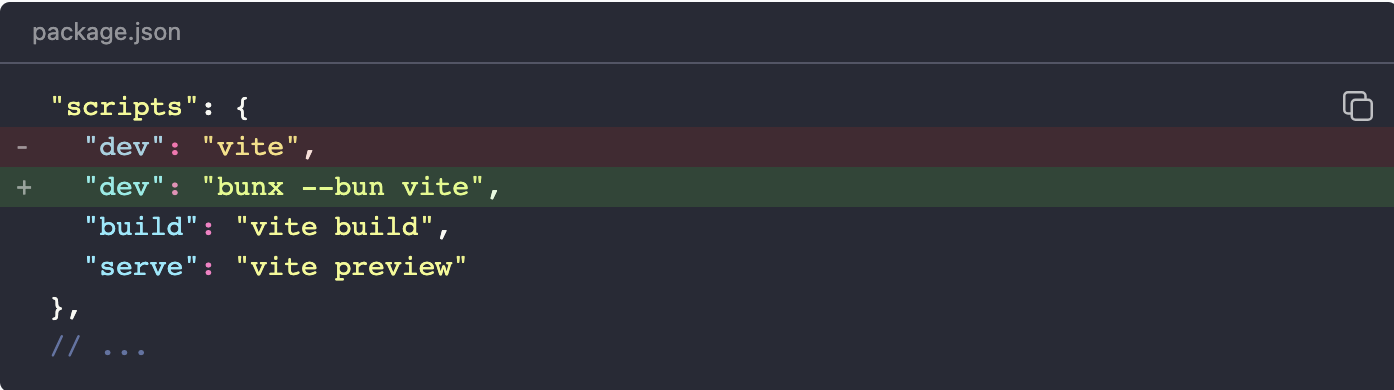 and run the application with this command:
and run the application with this command:
bun run dev